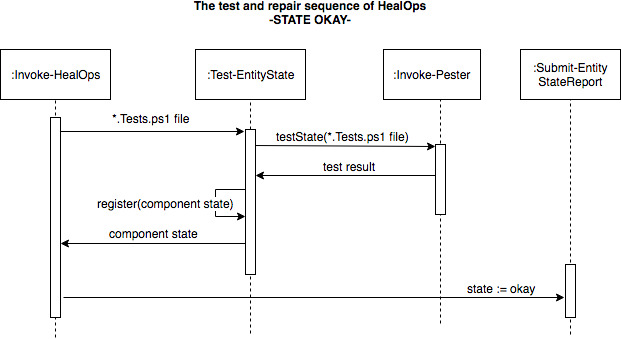An architectural overview of HealOps#
This page is not for the faint of heart. However, if you do hold out, you will gain invaluable knowledge on how HealOps works. Especially useful when developing HealOpsPackages and certainly required reading if contributing to HealOps itself.
The components of HealOps#
Deploy components#
The Install-HealOps script.
- Publish it to the feed you use for HealOps on your package management system:
Publish-Script -Path ./location_of_HealOps/Deployment/Install-HealOps.ps1 -NuGetApiKey "KEY" -Repository "REGISTERED_REPOSITY"* In this way it can be installed when you want to deploy HealOps on/to a node. * The script is a part of the HealOps repository. It is placed in theDeploymentfolder.
The time-series database#
- First you need to decide what time-series database backend you want to use together with HealOps. HealOps has been thoroughly tested with
OpenTSDBas its time-series database backend. Others should be supported as well. As long as the requirements and the data type of a metric to be reported, matches the requirements ofOpenTSDB.
Metric visualization system#
- Here you should have several choices as well. However, HealOps together with
Grafanahas been tested and tried. * Grafana
Diagrams#
The state engine of HealOps#
A picture or words? PICTURE!
A sequence diagram illustrating the case of a component in a failed state.
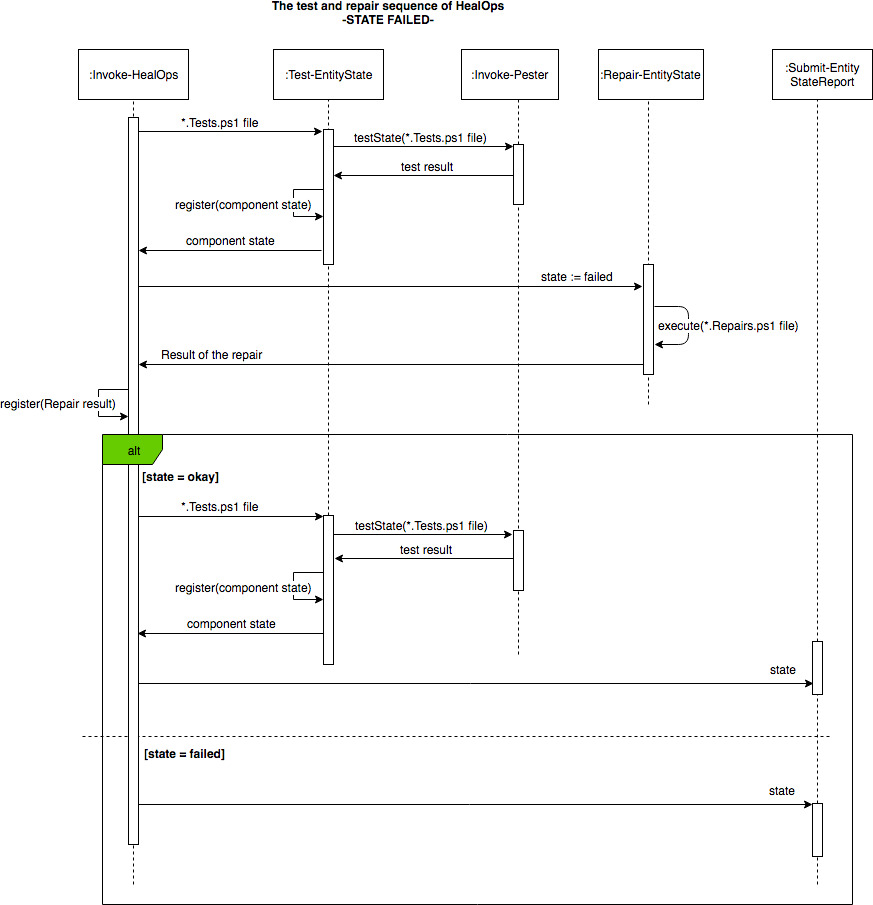
A sequence diagram illustrating the case of a component in an okay state